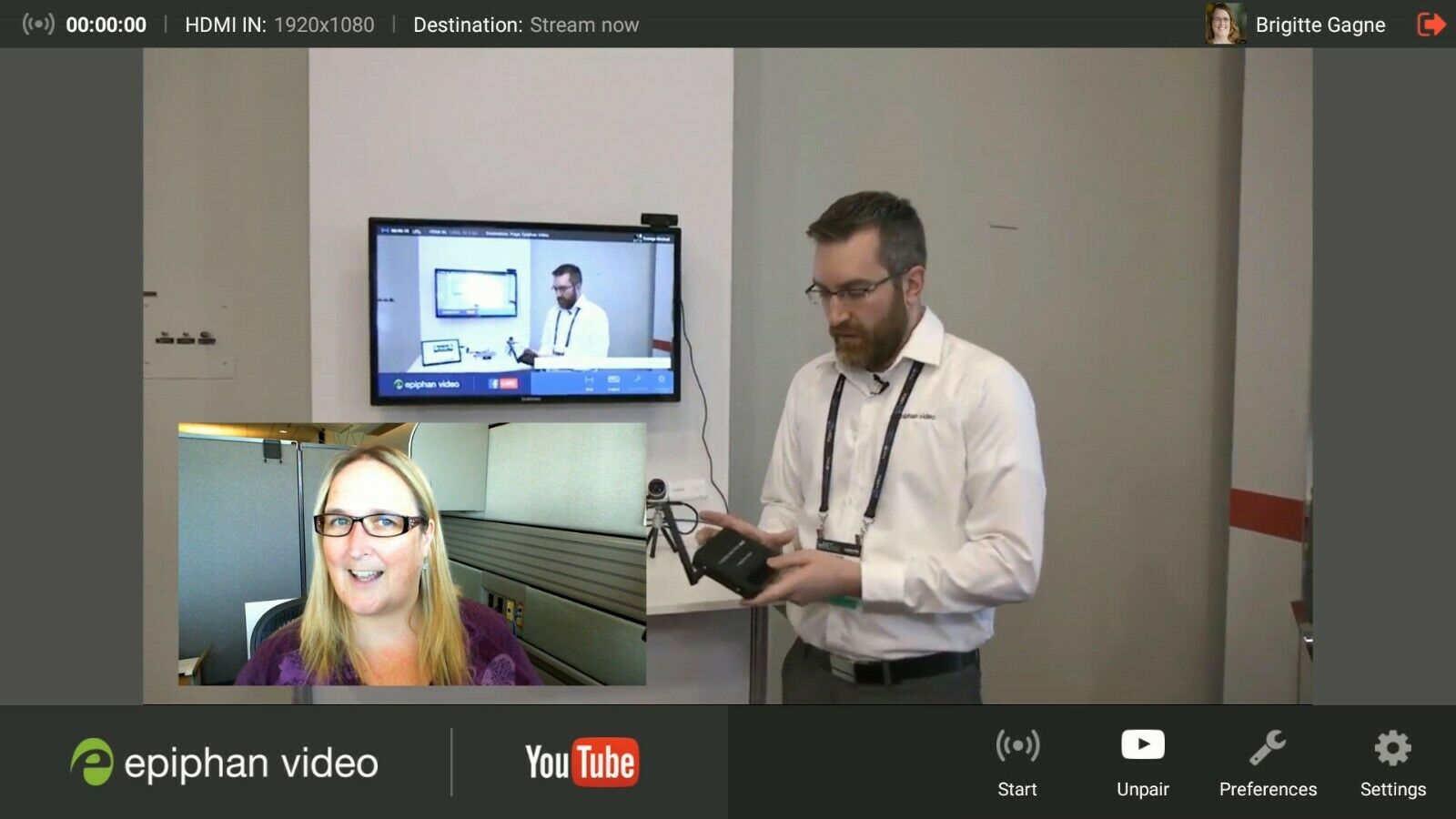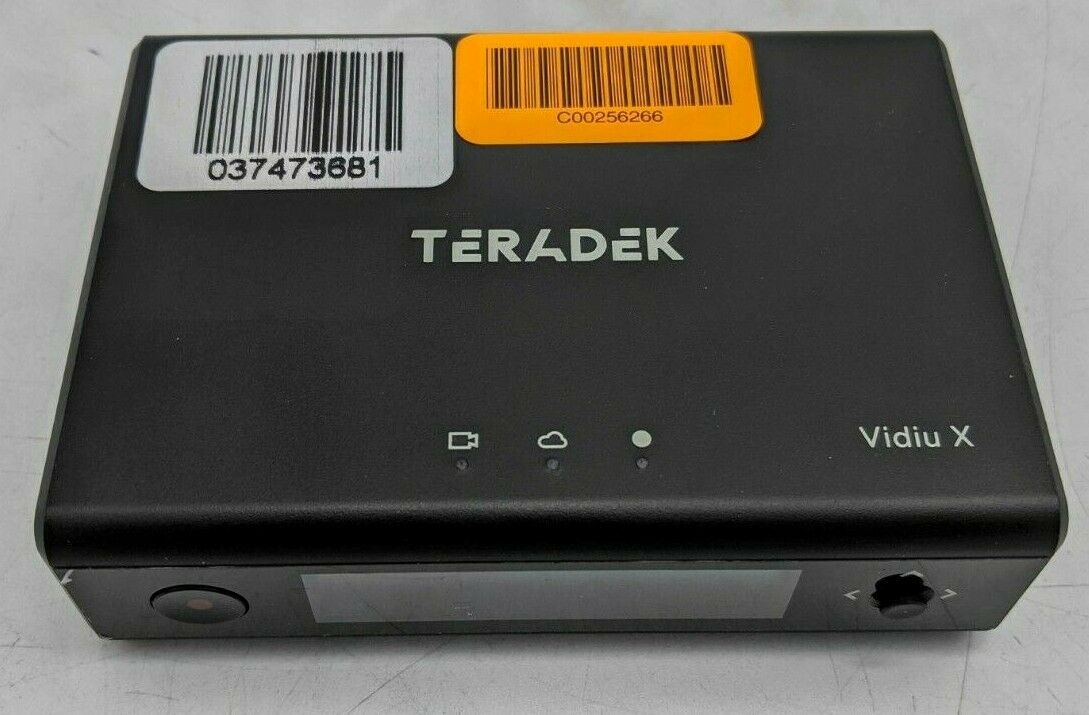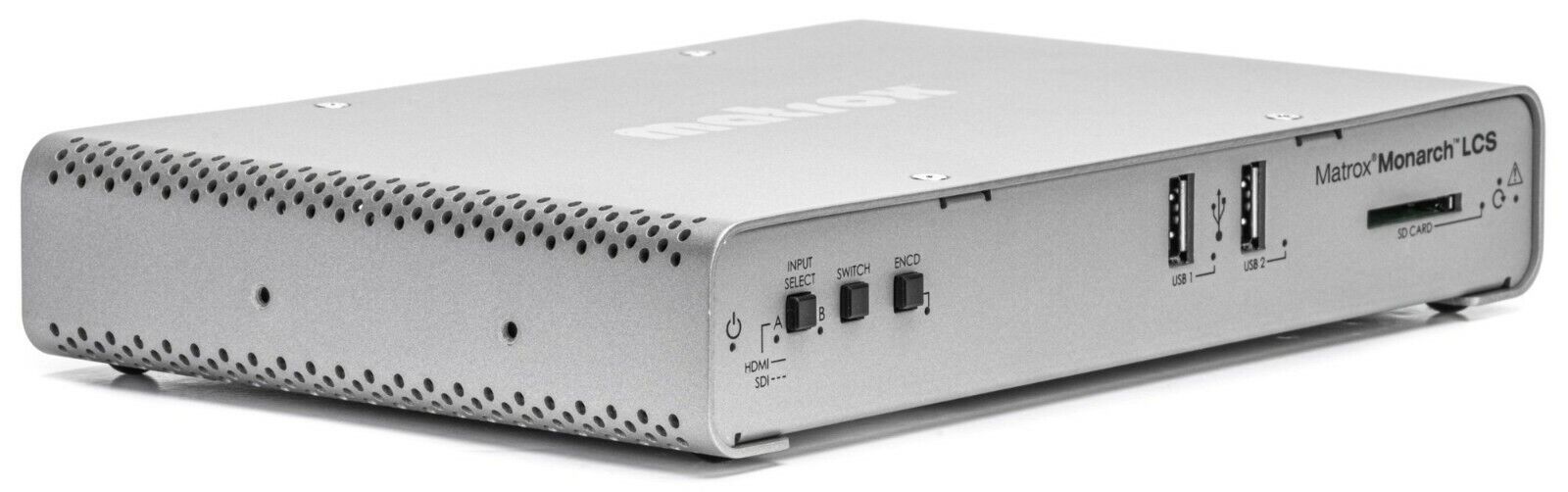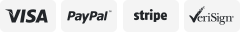-40%
Epiphan Video Webcaster X2 - Simple 1-Touch Connect to Facebook, YouTube & More
$ 97.68
- Description
- Size Guide
Description
You are buying a used Webcaster X2 video streaming device in excellent condition, from a professional video production company.The Webcaster X2 supports streaming to many different third party apps, like Facebook Live, You Tube, Twitch, Switchboard Cloud, StreamingChurch.tv and more. All sorts of different platforms are coming on board all the time. As they do, you will see their icons appear on Webcaster X2's Welcome page.
Webcaster X2 can use either a wired Ethernet connection or Wi-Fi. When using Webcaster X2 with Wi-Fi, you may need to disconnect your Ethernet cable to force the device to transmit over Wi-Fi instead of Ethernet.
Connect any video source via the HDMI connection.
Webcaster X2 supports HDMI input signals of 720p (1280×720) and 1080p (1920×1080), progressive signals only. Interlaced signals (e.g. 720i and 1080i) are not supported.
Webcaster X2 streams 1280×720p at 30 fps with a bit rate of 2 Mbps by default but also
can output up to 1080p (1920×1080) at 30 fps with bit rates of up to 8 Mb/s.
If the particular third party app supports a higher resolution and bit rate, you can change Webcaster X2's encoding settings from the Preferences. Some third party apps, like Switchboard Cloud and StreamingChurch.tv, enable you to set Webcaster X2's encoding settings directly within their app.
To change the default encoding settings on Webcaster X2, use a connected HDMI monitor and mouse.
Use your Facebook Page to connect with customers and fans alike. And what better way to connect and engage than with a live broadcast? Whether you want to reach out to your fans with a 10-minute message or 24x7 live feed, Webcaster X2 makes it easy to live stream your HDMI camera to your Facebook Page.
When using a USB camera, you can switch between the USB and the HDMI video sources, as well as switch between different layouts during the live stream. Just connect a USB camera to Webcaster X2 to create PiP layouts and switch between your HDMI and USB camera sources. Interlaced and PAL signals are not supported. See images for sample stream page.
Simple to Use - No tech knowledge needed
If you simply want to start streaming right away without making any configuration changes to Webcaster X2, just connect the power and double-press the multi-function power button on the side of Webcaster X2 to toggle between Facebook, YouTube, and all the other available third party streaming platforms until you see the one you want displayed.